Graphic Design 101: Selecting & Using Color Schemes
When creating designs of almost any kind, especially those that are intended to be a part of a brand or an entire system of products (posters, booklets, infographics, etc.), it's important to establish a color scheme that will be used consistently throughout the project and its pieces to maintain a sense of unity between different pieces. Choosing a color scheme, and specific uses for each color, also helps to keep the design(s) appear unified and even organized, rather than scattered and confusing.
As an example, I have created an extremely simplified preview of a potential news letter for a company using this color scheme:
The darkest color will be used for depth, contrast, and body text. The second darkest color is best used for subtle "pops" of color, as well as slightly weaker levels of contrast than the darker blue and small pieces of text. The third color is a mid-toned neutral tone that is somewhat optional, but handy to have in the arsenal of selected colors and can be used for a background for text, imagery, etc. The Fourth color is an off-white color that contrasts extremely well with the first two colors and consequently can work well for lighter details, highlighting information through making text lighter, and body text that is over a very dark color. The final color is a bright yellow that is excellent to use as a more bold "pop" of color, which is useful for important pieces of text that you want to stand out, such as titles.
When choosing a color scheme, it is good practice to choose a minimum of three colors and a maximum of five colors that are fairly versatile in terms of how they can be used, so if you're only using three, they should be a very dark color, a very light color, and possibly a "pop" of color or perhaps a mid-toned or light neutral. Regardless of what colors you use, contrast is king - especially if you are working with type.
(For more information on this, visit my post that is all about the importance of contrast at https://designbylibby.blogspot.com/2021/01/graphic-design-101-good-vs-bad-color.html)
As you can see in my example above, I have used the selected colors shown above in some specific ways. The second color is used to create a shape that serves as a background for the primary title and secondary title. Then the primary title is in the final color, which is the brightest of them all and therefore "pops" out from everything else. Below the primary title is the secondary title, which uses the lightest color. This color contrasts well from the darker blue background that it's on but is not as bright and eye-catching as the yellow color used for the primary title.
Below all of that, the primary color of the page is the off white shade. This is less harsh than a stark white, still uses a color from within the color scheme, and allows for a high level of legibility through contrast with the darker text placed over it. The text over it is a paragraph header in the secondary color, which stands out from the body text - which is in the darkest color. Something important to note here is that the smaller and thinner a font and set of type is, the harder it is to read and therefore the greater contrast it has with whatever is behind it, the better.
Lastly, the neutral third color that was selected is used to add a little more color and give the piece a slightly more interesting, dynamic design. However, this same color could easily have some information typed over it using the white shade if needed.Now, in case you're looking at all of this and are wondering where you can get some ideas for color schemes that you can use, I have two suggestions for you:
1) Visit Colours Cafe on Instagram at https://www.instagram.com/colours.cafe/
They post beautiful, versatile color schemes that can help you figure out what colors you would like to use. However, proceed with caution when drawing inspiration and color schemes from them as they don't always share color schemes with very high levels of contrast and some are primarily bright colors that aren't very versatile.
2) Play with colors on your own time! Start with three colors and keep in mind the rules discussed here: try to have one dark color, one light, and a third color that is either a "pop" or a mid-toned or light neutral color. Choose colors that you feel will work well together and expand to four and five colors if you want to.
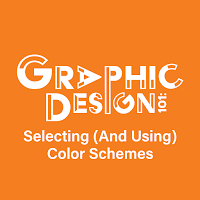




I really liked your examples of colors and how they can be used! I thought the example showing all of the colors being used together looked really nice as well. This will help a lot with my senior project in making sure our project follows a consistent color scheme.
ReplyDelete